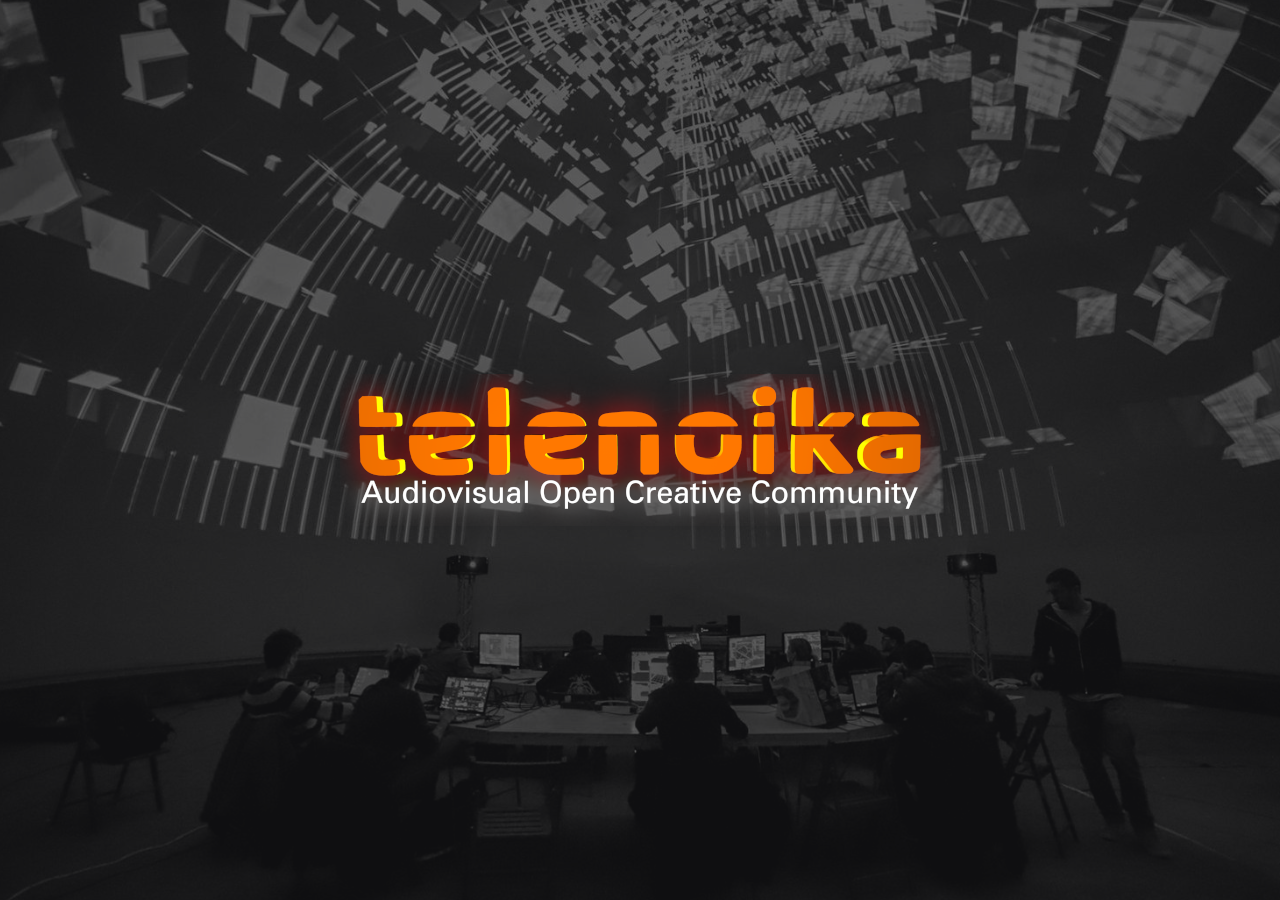
iBall+
 iBall+ is a brand new, high-impact point of sale, advertising and information display.
iBall+ is a brand new, high-impact point of sale, advertising and information display.
Its classy design, will look good used in any entertainment, point of sale or information environment. iBall+ can be desk or ceiling mounted and provides a spherical, full-colour, 360° LED display.
|
|
Features
|
 iBall+ is a brand new, high-impact point of sale, advertising and information display.
iBall+ is a brand new, high-impact point of sale, advertising and information display.
Its classy design, will look good used in any entertainment, point of sale or information environment. iBall+ can be desk or ceiling mounted and provides a spherical, full-colour, 360° LED display.
|
|
Features
|
| How it Works The iBall+ works by persistence of vision and has a spinning LED vein ,giving an animation rate of 40 frames per second & 62,000 virtual pixels allowing text, graphics and animations to be displayed. Applications A very effective approach to point of sale advertising. |
|
|
New text, images and animations can be easily loaded into iBall, using ‘Spatial Display Editor’ software.
|
||
|
|
|
|
|
|
||
|
|
|
|
|
|
||
|
|
|
|
|
‘Spacial Display Editor’ software can connect to iBall by direct connection to PC com. port, by modem or by TCP / IP network |
||
|
|
|
|
|
Point to Point |
||
|
|
|
|
|
Daisy Chain |
||
|
|
|
|
|
Hub |
||
|
|
|
|
|
The diagram below shows the three ways of connecting Device(s) directly to the PC. |
||
|
|
|
|
|
|
||
|
|
|
|
|
|
||
|
Modem |
|
|
|
|
|
|
|
|
||
|
|
|
|
|
TCP/IP http://www.audiovisualizers.com/library/store/iball/iball.htm |
||

 Connecting to iBall
Connecting to iBall
