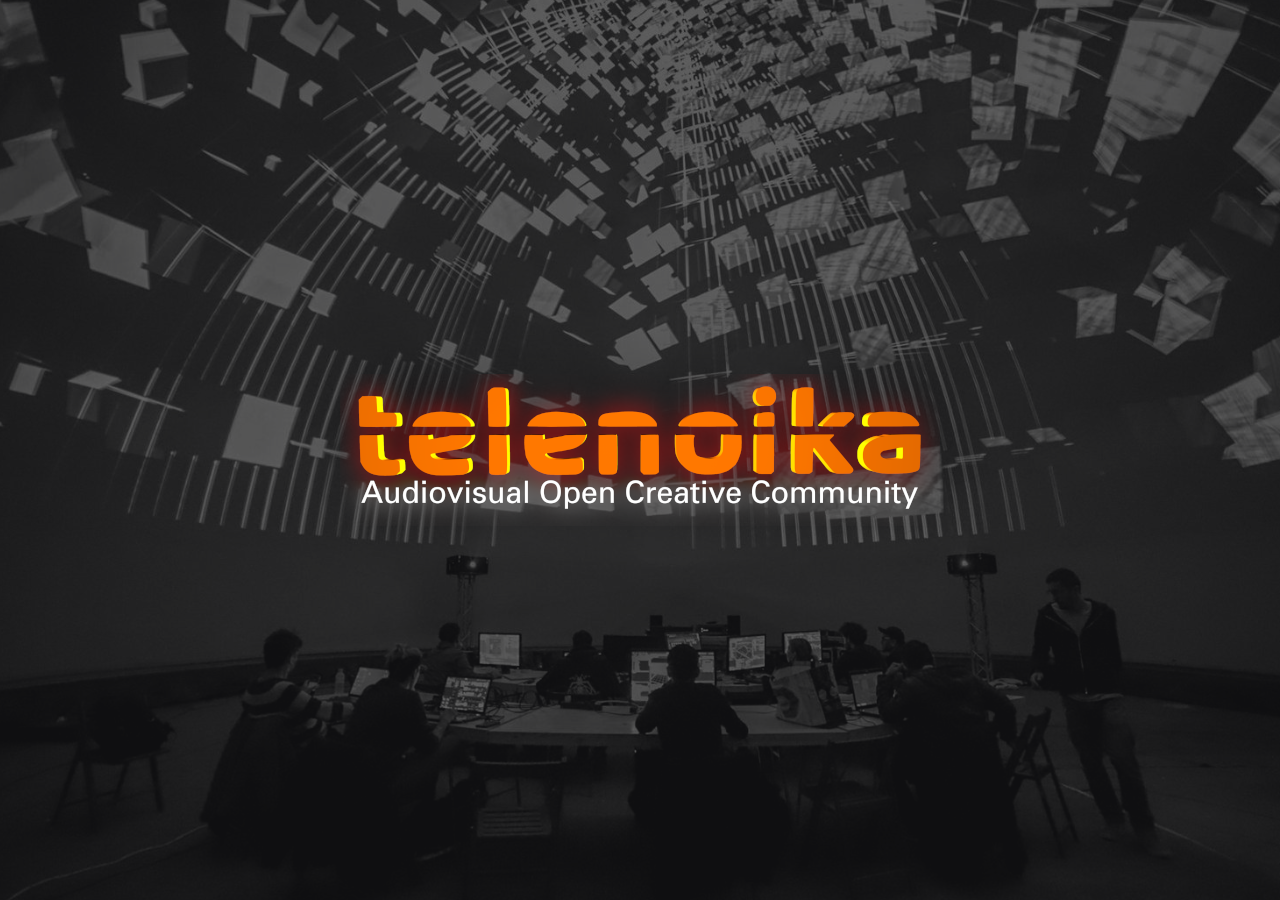
Resolume 2.4 Beta Now Availalable!
Finally a new Resolume version comes scorching from the heat of our headquarters in The Hague, Holland.
As previously announced we are now releasing a beta version of Resolume 2.4.
With some exciting new features and massive speed improvements, this version is smokin!
visit www.resolume.com
Finally a new Resolume version comes scorching from the heat of our headquarters in The Hague, Holland.
As previously announced we are now releasing a beta version of Resolume 2.4.
With some exciting new features and massive speed improvements, this version is smokin!
visit www.resolume.com
BPM Clock
With the BPM clock in Resolume it is very easy so synchronise video clips to the tempo (Beats Per Minute) of the music. By setting the the video clips in BPM mode the speed of the clips is automatically adjusted to fit in any number of beats. The BPM clock can be set manually or can be linked to an external Midi clock.
With this function your visuals are so easily synchronised to the beat of the music! The BPM clock can also be used to drive effect parameters and to have them play synchronised to the music.
Checkout the BPM clock chapter in the manual for instructions.
DMX
DMX can be used to control Resolume but also to send DMX signals from flash movies playing in Resolume. This enables you to integrate your visuals and video with lights, strobes, lasers, moving heads, LED panels and any other device that is DMX compatible. DMX signals can be send via Artnet over a computer network or via USB with the Enttec DMX USB Pro Interface.
Check out the DMX chapter in the manual for instructions.
Speed improvements
We took some extra time to totally dissect the Resolume engine and Edwin was able to improve the playback speed dramatically, with one layer playback framerates can be up to 80% faster and running multiple layers can be up to 10-20% faster. So if you were thinking about switching from 320×240 to 640×480 now is the time to try it out.
Other improvements & changes
– Effects now have a little feedback button, use this in combination with the opacity slider to directly apply feedback to an effect.
– The layer opacity can now be animated just like an effect parameter, it just looks slightly different because all the buttons are vertically aligned.
– The FFT audio analyser is much more accurate, it could even be usefull on drumm ‘n bass music 😉
– Freeframe plugins can be in different subdirectories, all subdirectories below the plugins folder are scanned and placed in different categories
– Capture driver list can be refreshed to be able to access camera’s that have been connected after having started Resolume. This is convenient because you might forget to turn on your camera before starting Resolume.
– Freeframe internal parameter range has been changed to 0-511. Especially when animating parameters this is a good improvement. Animation will be more fluent and accurate.
– Decks, settings and recorded files are now stored in the directory ~/My Documents/Resolume 2.4/ this is to facilitate environments where the user does not have administrator rights. (manly schools)
– There is no longer a 15-day trial period. The output is now watermarked every 2 minutes with the Resolume logo so you can practice as long as you like.
– New FreeFrame effects: Heat It Up, Delay Mask, Brightness RGB & more!
Our private beta testers are very happy with this version but we decided to call it beta just to be on the safe side.
